Google Calendar has always been a handy feature, ease of use its top selling point. Bringing it over to your modern website however poses a few issues. Using an iFrame to embed it can clash with your theme be it your colors, font style or just the general look and feel.
Scripting or Plugin
In the past you could get around this by pseudo ‘hosting’ on your domain. With some clever java-scripting allowing CSS to style the embedded code. A few of my old tricks became deprecated. Instead of rebuilding it again I decided to search for a plugin for a new events gadget.
Finding the right plugin on WordPress can often be a daunting task in and of itself. Luckily for me one of the top recommended plugins was the Modern Events Calendar Lite plugin.
Style
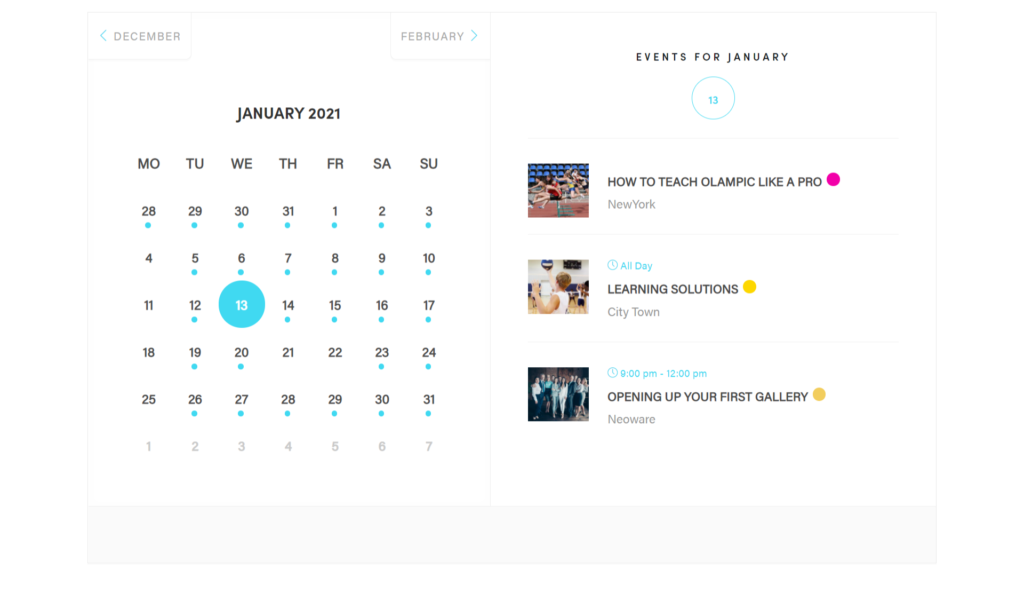
My first impression of the plugin was exceptional. The plugin in its light version is very robust offering different styles and looks for your calendar/events page. Each of these has its own shortcode and above all if you use Elementor as your theme it has an included Elementor Widget.
Out of the box all of the event gadgets look fantastic. Getting it to match your sites branding is also very simple. However, my only complaint was some of the font styles I could not change within the plugin settings but it was a simple enough fix with a minimal amount of CSS.
Substance
My favorite feature was the ability to just simply import all of my google calendar content. Preserving all links, dates and times with nearly one click. The biggest boon here is for our clients who are reluctant to give up Google Calendar or don’t wish to learn a new system of creating events.
At the end of the day I don’t think I could recommend this plugin enough in its lite or Pro version. Two big thumbs up from me.


