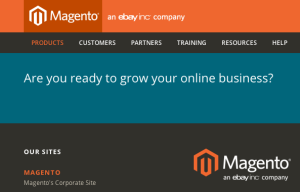 There are a few moving parts to any website, however when it comes to an ecommerce website – and that aMagento website with live customer data and sales… well let’s just say you need to know a few things upfront before you take this journey.
There are a few moving parts to any website, however when it comes to an ecommerce website – and that aMagento website with live customer data and sales… well let’s just say you need to know a few things upfront before you take this journey.
One of the most important things you can do when undertaking an ecommerce development project is to understand the pitfalls, but just as important is understanding your options. Example – say you upgrade and push out a new site. Well, what if the issues you face, whether server or extensions related, these issues prevent you from quickly recovering the site and making it 100%? What then? You now have a live broken site. This is not a good situation to be in.
From a technical perspective, all problems can pretty much be worked out/through. From a business owner’s or user’s perspective – no such thing right? On site once, site is busted, user is gone. So, how do you prepare? How do you minimize the issues which can result in down time? Some tips follow:
1- Metrics will show… your site metrics / analytics will show you the top traffic times and days for your online store. One of the biggest fauz pas you can commit is letting your developer launch or migrate to your production server on a typical traffic day and time. Rule number 1… know your user base and try to make the least evasive transition.
2- Nothing wrong just making it better… there is nothing wrong with putting up a temporary maintenance page! In fact, in ecommerce development most users would prefer to come back then have a negative experience. One in which they do not know if their purchase processed successfully or not.
3- Ready. Set. Wait – let’s talk about it… yeah, so now we know when and how we are going to launch our custom ecommerce development project, however you will need to make sure all the stakeholders have the same understanding of the process and that expectations have been set. Without this, the result if chaos and worse yet – duplication of services. Talking about the process and having a collective understanding minimizes the ‘wait’ ‘stop’ ‘I have an issue’ scenarios.
4- Know your backend like no one else… what extensions are you running, where are the licenses, can that SSL be reissued, who is minding the server environment, and wait wait wait why are there so many broken images? We hear this again and again. We see it all the time. Who is to blame? The entire team; the client, the developer, the server admin, and you! The PM is really the backbone of the operation. Keeping all the players in check is not easy. So, there should be a pre-launch checklist outlining all the critical components running in the back office and all integrations. A listing and documentation of those components would not hurt either.
5- What if it all fails… then you should have a full backup from minimally an hour or two before the launch commences. I know… some sites take a while to download and / or backup. So what! Do that first before the launch begins. Or, perhaps you enjoy the daunting pressure of seeing your site not resolve or load?
This is by no means a comprehensive list or process outline as each client and ecommerce design project is unique and does stand alone. Magento and its community of developers are an awesome combination, but does not preclude you from doing and being diligent.
Resources –
Magento Pre-Launch Checklist
Magento Other Resources
Magento KB

